Law enforcement recorder is also called police law enforcement recorder. This product is a high-tech police individual product designed and developed according to the actual needs of law enforcement departments. It is applicable to all kinds of police. Set of digital camera, digital camera, talkback microphone functions in one, in the process of law enforcement to field condition of a dynamic and static digital records, it is light weight, small volume, convenient to wear and has the capability of waterproof, shockproof, shatterproof, and built-in infrared lamp under the condition of all black night still can guarantee the image clear, built-in 8 gb storage for 16 hours of video data, to facilitate public security policemen in various kinds of environmental law enforcement using the class system.
1. Power on and Off: Long press the power button for about 2 seconds before the screen lights up to indicate power off: In any case after power on, long press the power button for about 2 seconds before the screen turns off to indicate power off
2. In the starting state, the machine will enter the state of video monitoring automatically as long as you press the camera button on any interface. At this time, the current date and time are displayed in the upper right corner of the LCD screen, and the video resolution, available memory space and battery capacity information are displayed at the bottom of the LCD screen. Press the camera button, the machine will emit two "beep" to start recording. Press the camera button again and the machine will emit three "beep" to stop recording and operate in a cycle. During the recording, a video symbol is displayed in the upper left corner of the LCD screen, and a red dot constantly flashes to indicate that the recording is taking place. In the video surveillance state, press the camera button and hear "click", indicating that the photo has been taken successfully.
3. External camera When the shooting environment is in low illumination or needs to be used in special occasions, external camera can be selected. When the external camera is inserted into the AVIN interface, the video will automatically switch to the signal of external camera, and the operation of recording and photographing is the same as the above operation.
Press exit to enter the main menu, select the "Media Play" menu, enter the correct password (original password XXXXXXX), press OK, select the "Photos" or "Play" menu, press OK to enter the folder named by date, select the file named by time to play the video or photo. Lanzhou Municipal Public Security Bureau Traffic police Detachment Administrative Division procurement law enforcement recorder procurement items
















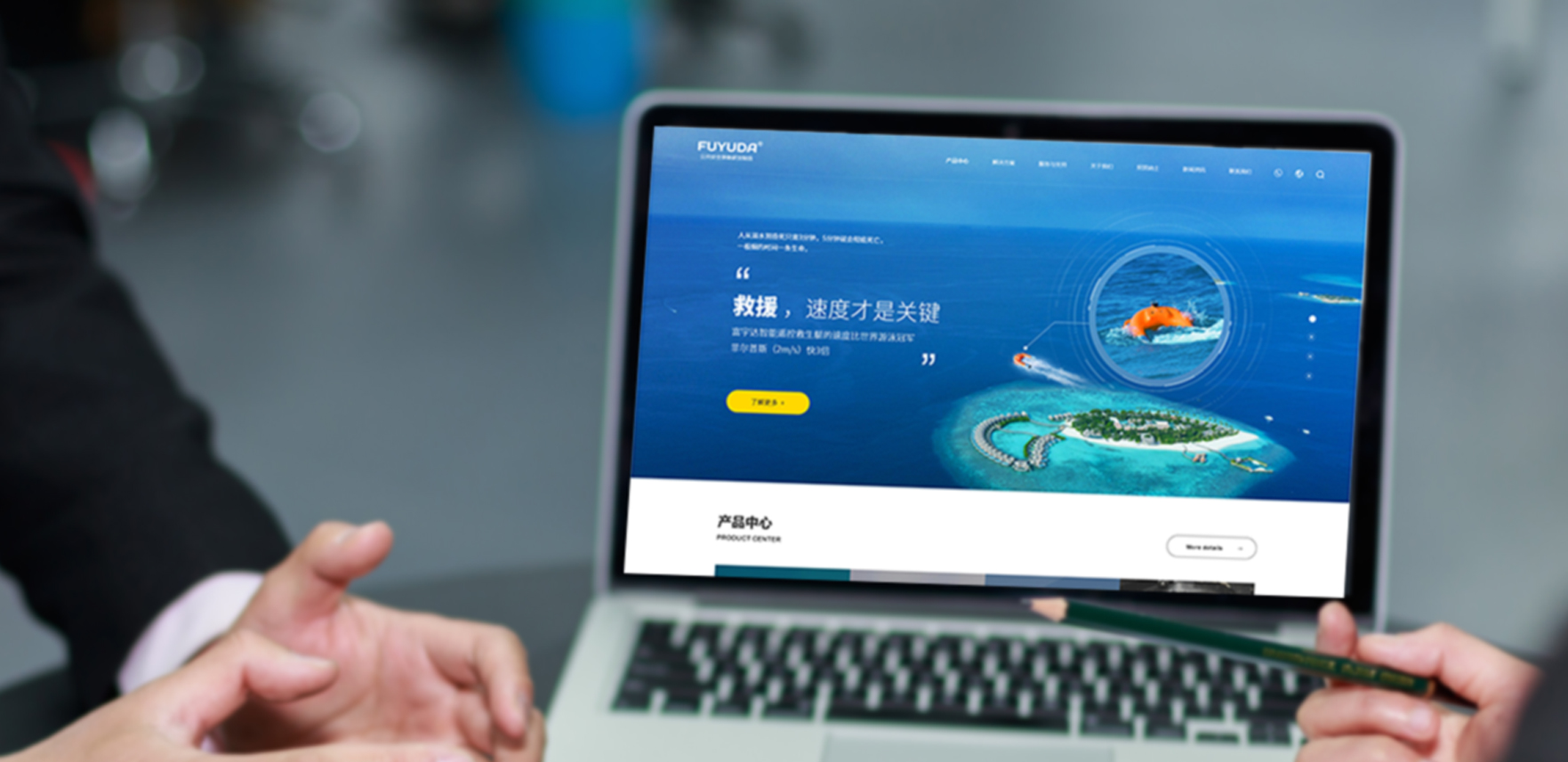



 Current Position:
Current Position:











